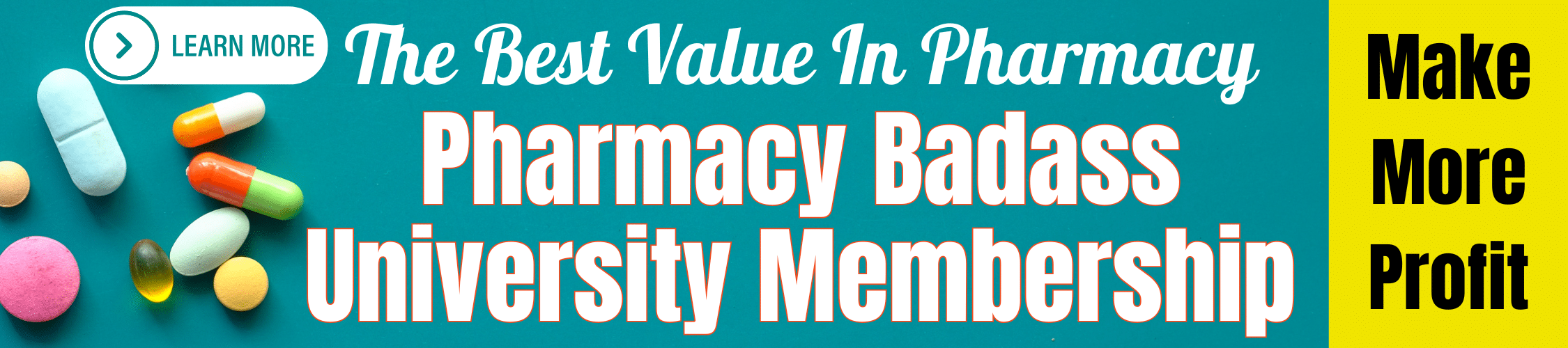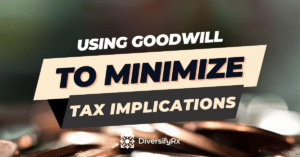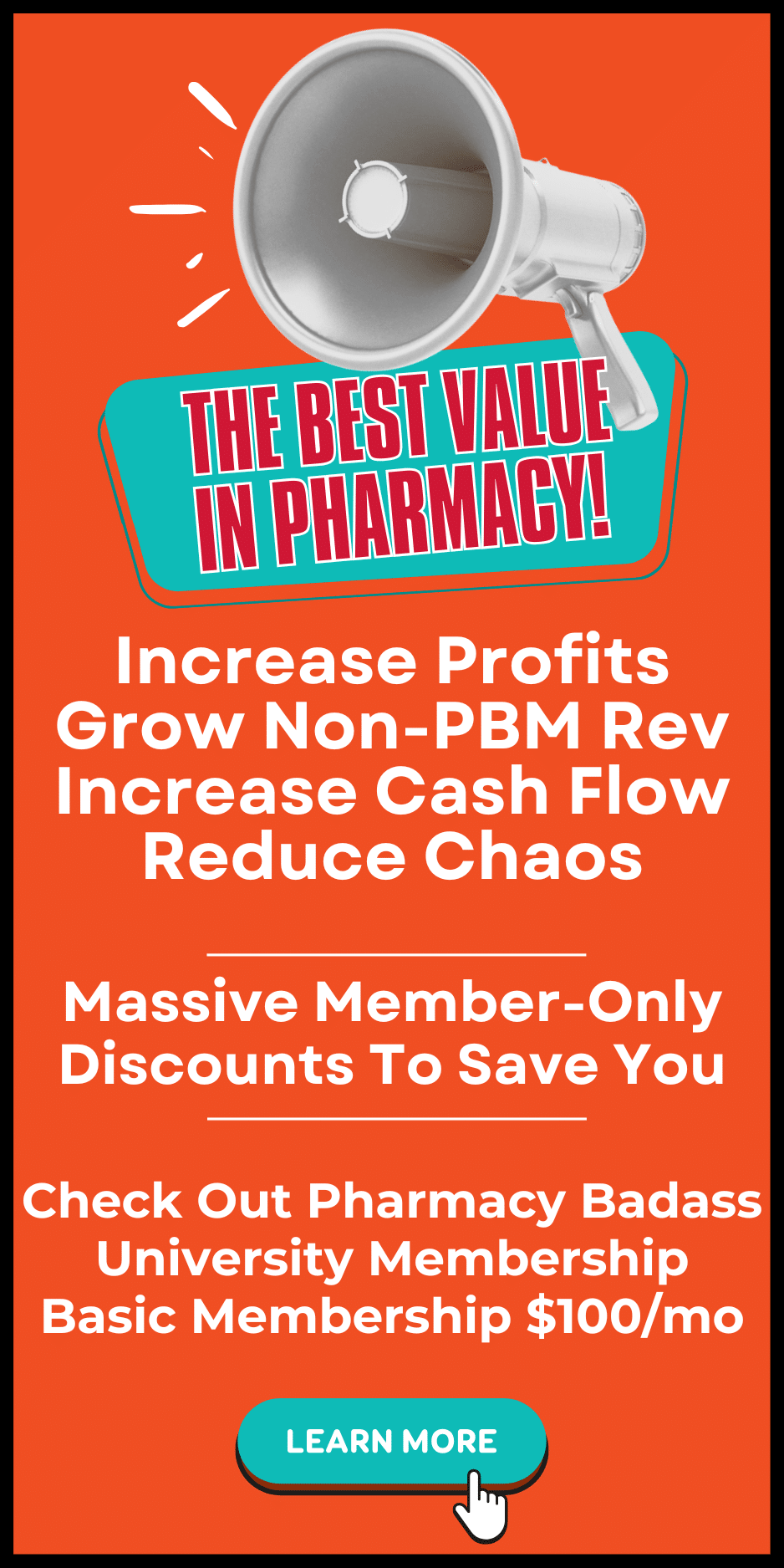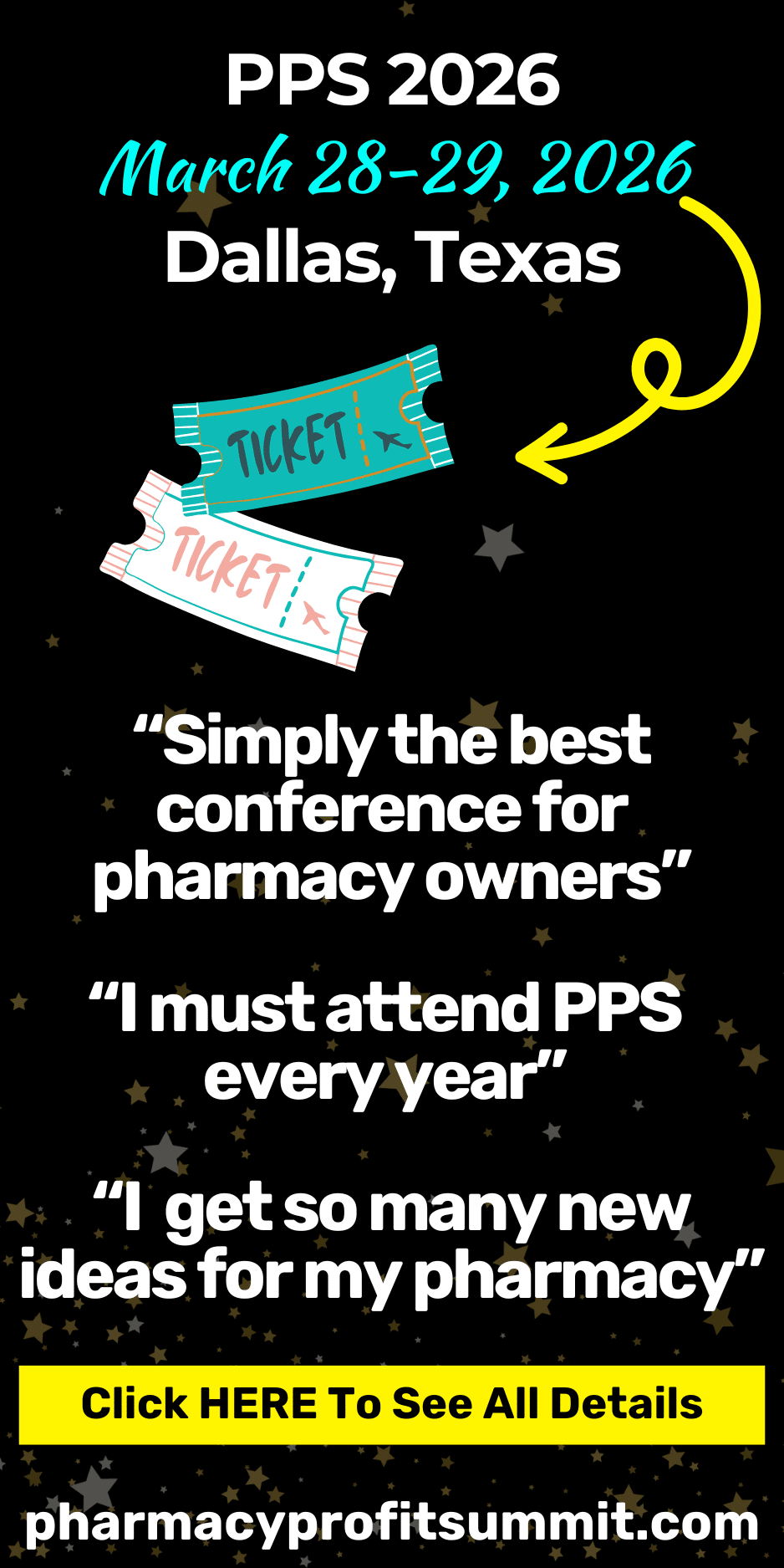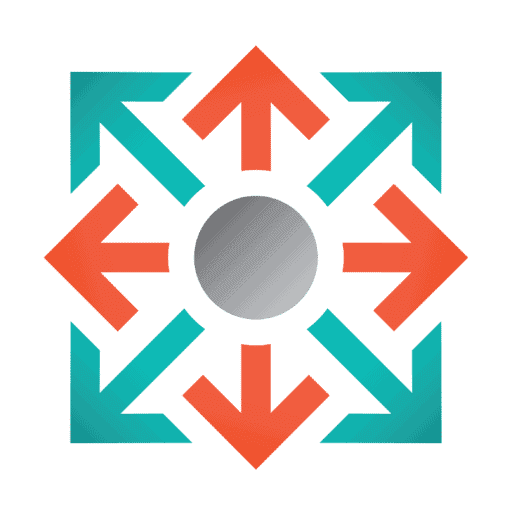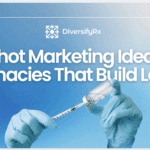Let’s chat about creative ways to solve patients’ problems and maximize revenue using your pharmacy’s phone!
Finding innovative ways to boost revenue isn’t just a smart business move in our highly competitive pharmacy industry; it’s necessary for long-term success. Savvy pharmacy owners focus on in-store strategies to boost revenues from current patients. One often overlooked area with tremendous untapped potential is your phone system.
On-Hold Messaging – Your Best Salesperson
No one likes to be put on hold. However, it is inevitable. Instead of boring, sleepy music or, worse, nothing at all, educate your patients while they are waiting. On-hold messaging can generate interest in products and services. That interest can easily turn into additional sales! You can proactively solve your patients’ problems and ultimately drive higher per-patient spending in your pharmacy.
On-hold messaging provides a valuable opportunity to keep patients updated on what’s happening in your pharmacy and to spark interest in timely products and services. The untapped potential of your phone system is remarkable; we’re going to share exactly how you can use it to increase profitability in your pharmacy.
There are companies out there that can help you with this, but they are expensive, in my opinion. At the same time, the messages are much more authentic in your own voice (literal voice and tone!).
How to Optimize The Power of On-Hold Messaging
1. The Basics
While most people on hold will be familiar with your pharmacy, not all will be. We highly recommend you have messages that address the basics of your services and how to become a patient. Review your address, website, and hours of operation.
Tell people how they can become a patient or recommend any friends and family members to become patients.
2. Promote Health Services
Your pharmacy likely offers a range of health services that extend beyond simply dispensing medications. On-hold messaging serves as an effective educational tool to inform patients about your additional services.
How to do it: Make a list of the services you WANT people to know about. Your list might look something like free delivery, medication synchronization, compounding, and year-round immunizations.
*Don’t worry. We will go into more detail below.
Taking a proactive approach not only educates patients but also sets the stage for increased per-patient spending and a more comprehensive experience with your pharmacy.
3. Highlight Seasonal Promotions
Timing is critical when it comes to promoting seasonal products and services. On-hold messaging allows you to seize the moment by keeping patients informed about your current promotions and product offerings. They will appreciate the reminder for items before they run out of them.
How to do it: Make a list of each month. Then, for each month, add 3-5 products or services that you do for that month. For example, August might be back-to-school specials.
4. Upsell and Cross-Sell
On-hold messaging is a subtle but effective way to suggest related or complementary products to patients. Give some education first, then tell about the product you have to solve that problem.
How to do it: Make a list of your top 10 rxs or the most common questions you get from patients. Then, write down complimentary products for those prescriptions or questions. For example, you might dispense a lot of statins and then could put CoQ10 on your list.
Provide relevant product suggestions during the wait time to enhance the patient experience in order to make it more personalized and valuable. It also reinforces the idea that your pharmacy cares about their well-being and is a trusted source for their healthcare needs.
Using ChatGPT to Finish Make Your Script
If you have been playing along, you should have a few lists you have written down. Oh, you didn’t do it? OK, I will wait while you make your lists…
OK. Now that you have your lists let’s make an on-hold messaging script that is fully customized to your pharmacy. Don’t worry; you don’t need to be a writer. We are going to use ChatGPT.
Here are the steps:
- Open ChatGPT (you might need to register; the free version is perfect!)
- Tell ChatGPT what you want it to do. These instructions are called prompts.
- Review what ChatGPT wrote.
- Provide additional prompts as needed to get the messaging how you like it (make it funnier, or shorter, or longer)
What Prompt Should I Use?
Here is what I used when making a new script for my pharmacy. Hi! I hope you are good today. (BTW, I am always nice to ChatGPT; that way, when it takes over the world, it will remember I was nice!).
I need your help in creating an on-hold messaging script for my independent pharmacy named ABC Pharmacy. I am looking for it to be entertaining and educational. Here is the information you can use to create an engaging script. My pharmacy hours are 8 am to 7 pm Monday through Friday and 9 am to 2 pm on Saturday. It is located at 1234 Main Street in City, State. Here are the topics I want you to include:…
Then, you just list what you wrote down on your lists. For the seasonal items, you can put them in for the month you are working on or list them out for each month. Make ChatGPT do the heavy lifting for you! You can even prompt it to add some pharmacy jokes in between the educational messages. You can tell it exactly what you want.
After You Have Your Script
OK, now what do you do after you have your script? We need to record. You can do this on your phone or use Zoom or any video call service that can record. You can have one person record all the messages or switch it up between different people.
An exotic option is to have local celebrities (think radio DJs or news people) record your messaging for you.
You can edit the recording yourself or have a local teenager (or company) do it for a very small fee.
Lastly, you transfer the final recording to a USB drive and then plug it into your phone system. If you aren’t sure where to put the USB drive, Google is your friend here. Ask Google where to plug in the USB drive for an on-hold message for the XYZ phone system.